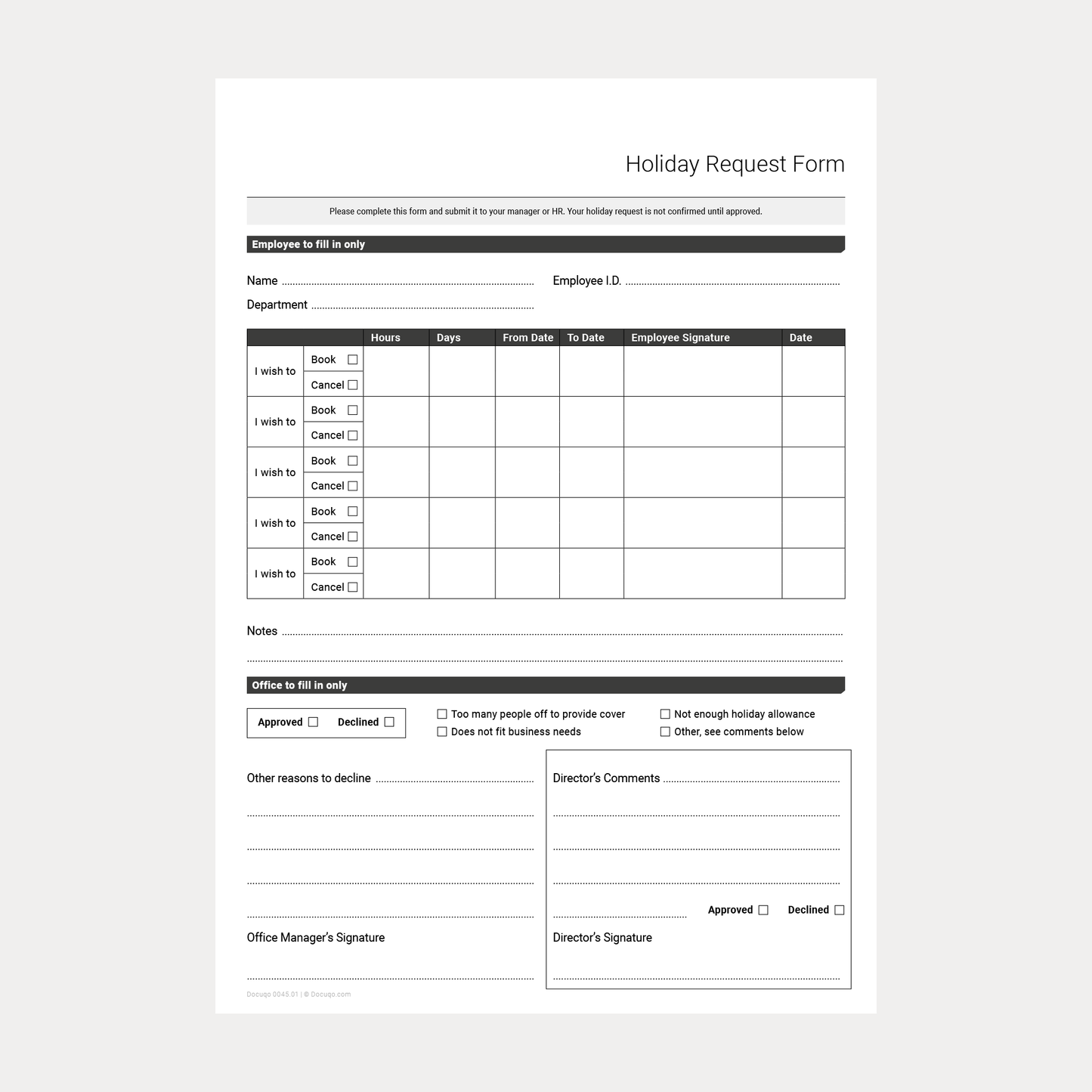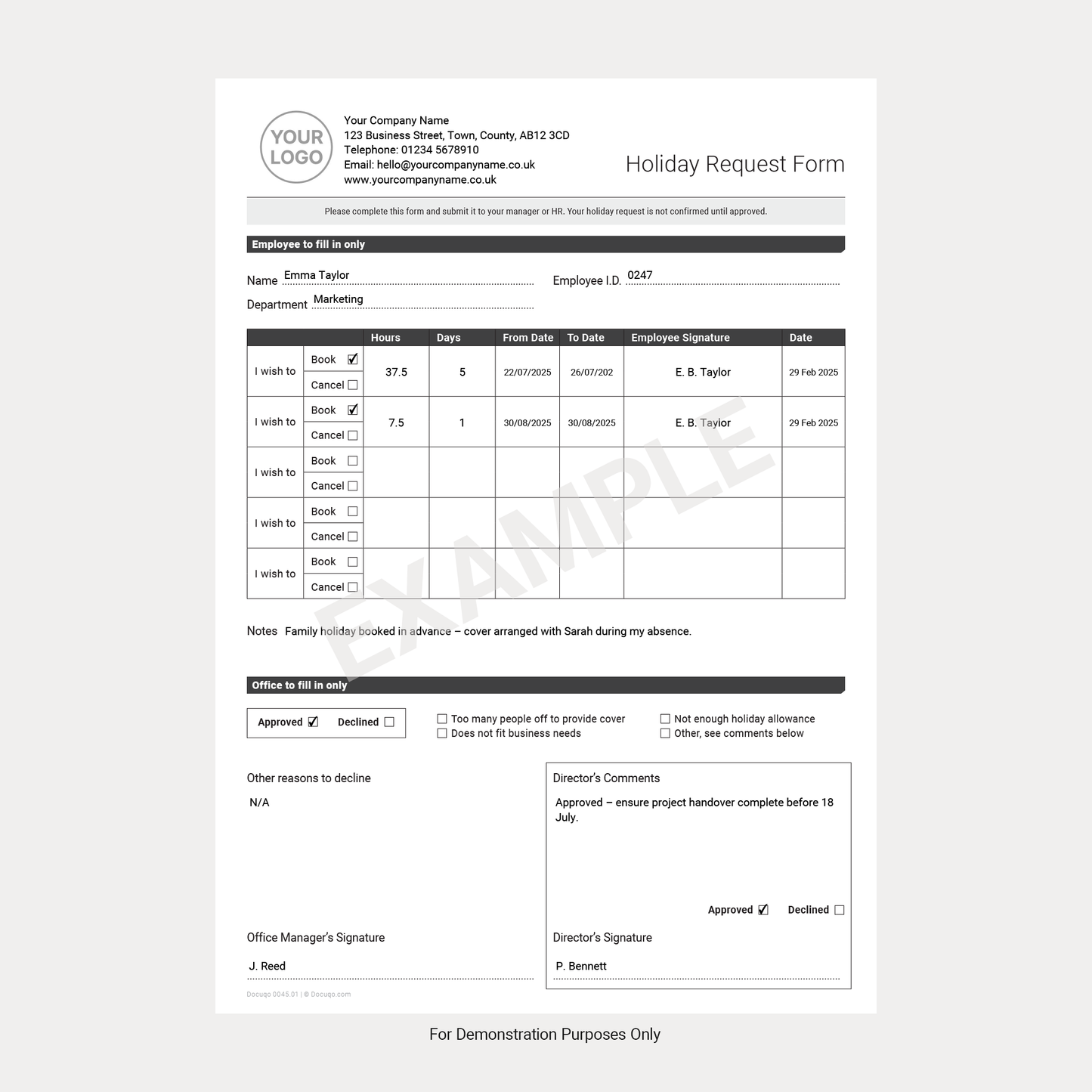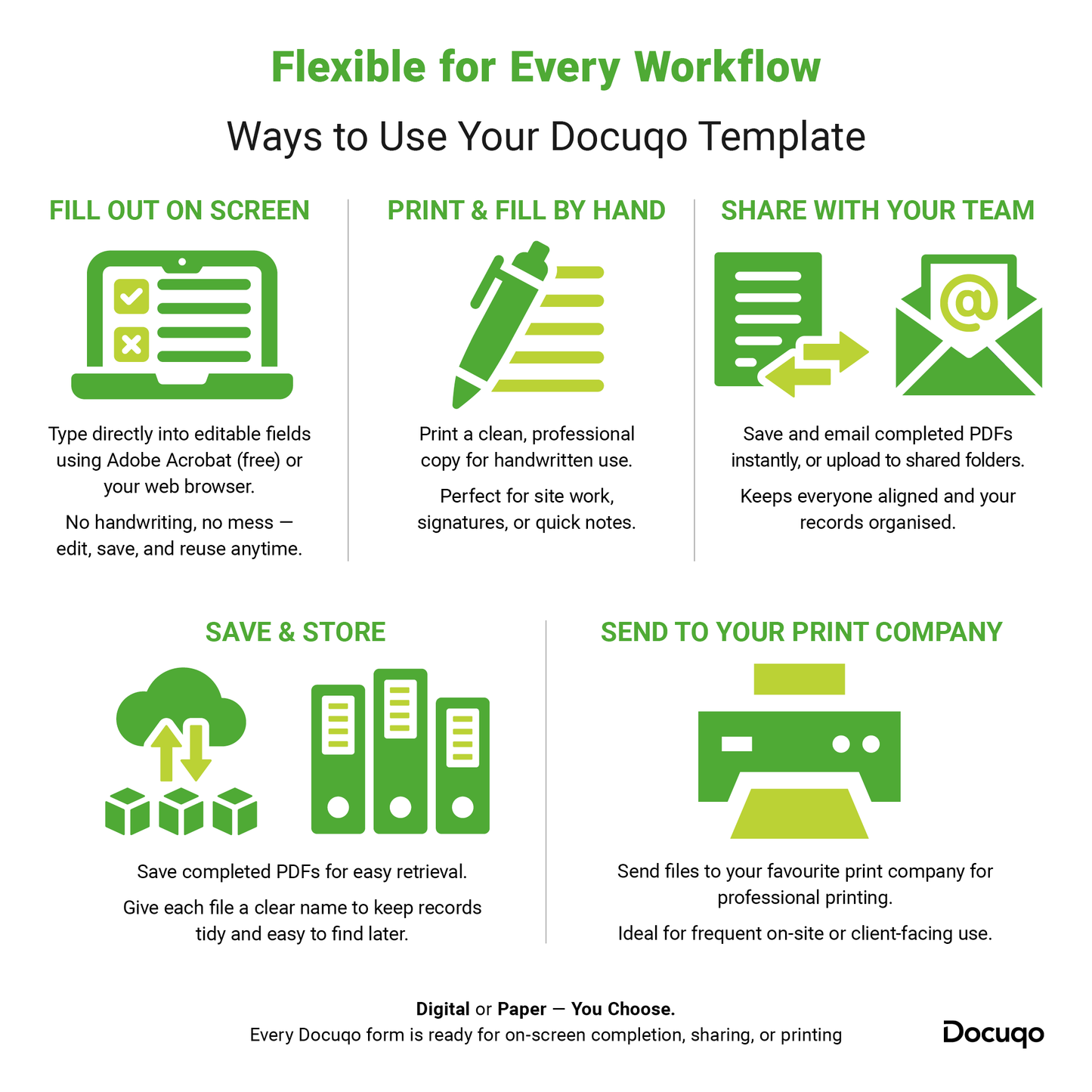Holiday Request Form Template UK – A4 Fillable PDF for Employee Leave Approval (Docuqo 0045)
Holiday Request Form Template UK – A4 Fillable PDF for Employee Leave Approval (Docuqo 0045)
Couldn't load pickup availability
Stay organised and compliant with this Holiday Request Form (Docuqo 0045) – a ready-to-use A4 business template for managing employee leave requests and approvals.
This professional fillable PDF helps streamline the process of booking, tracking, and authorising staff holidays. With clear employee and management sections, it ensures accurate records, accountability, and smoother communication between staff and HR or management.
Features
- Instant download – ready to use today
- Fillable PDF – type directly on-screen or print and complete by hand
- Professional A4 layout – suitable for all office environments
- Customisable – add your business name, logo, and contact details
Organised sections for
- Employee details (name, department, ID, and signature)
- Holiday booking and cancellation options
- Dates, days, and hours of leave requested
- Notes and manager comments
- Office approval with reasons for acceptance or decline
- Signatures for both office manager and director
Perfect for
- Small businesses and HR departments
- Office managers and team leaders
- Companies needing consistent leave request documentation
- Staff maintaining written records of booked or declined holidays
Why choose Docuqo templates?
- Designed in the UK with 25+ years of print & form design expertise
- Professional, easy-to-use layouts trusted by UK businesses
- No specialist software required – simple, effective, and editable
- Lifetime use – download once, use forever
File formats included
- Fillable PDF (type & save)
- Standard PDF (print & write)
- Example file included for reference
Docuqo Code: 0045
© Docuqo.com – For personal or business use only. Resale prohibited.
Note: This is a digital download. No physical item will be shipped. Because of the nature of digital files, all sales are final and non-refundable. If you have any issues accessing your template, please contact us and we’ll be happy to help.
Need Help Using Your Template?
Need Help Using Your Template?
Start here:
👉 Quick Start Guide
💡 Frequently Asked Questions
🧩 Troubleshooting Tips
For best results, open fillable PDFs in Adobe Acrobat Reader (free).
(Logo upload fields can often only be used on desktop.)
Share